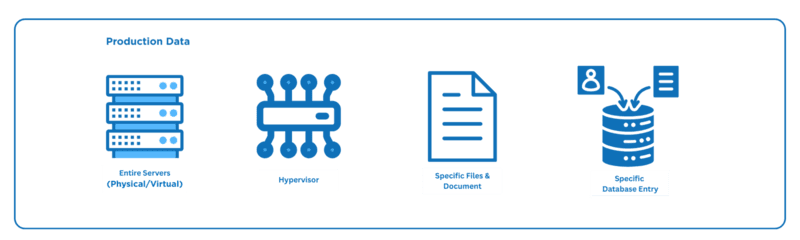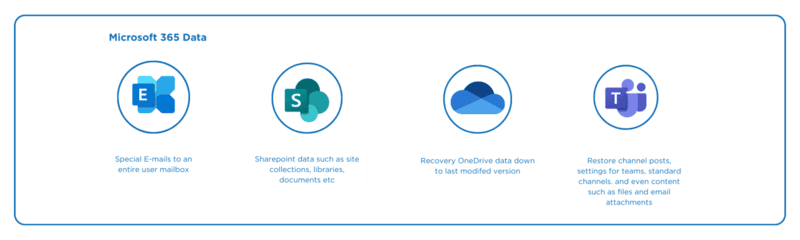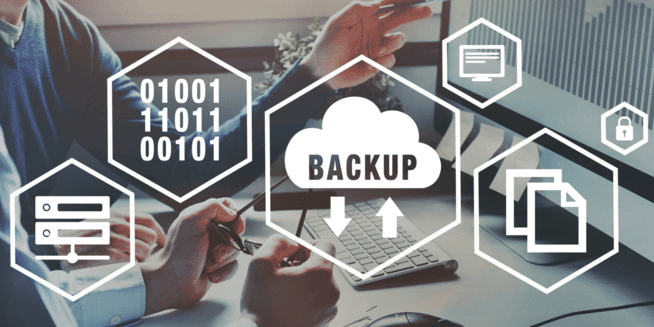
Backup as a Service (BaaS)
A Modern Data Protection
Solution for All Data
Everbex Backup as a Service (BaaS)
A cloud backup solution in Malaysia
Everbex Backup as a Service:
Best Practice Design
A best practice design at high-level. Even as technology advances, it is recommended to maintain one backup on-premises to facilitate quicker and more efficient restoration when needed.
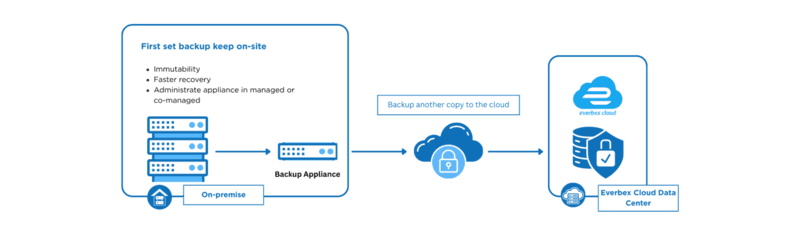
Cloud Direct Design
A best practice design at high-level. Even as technology advances, it is recommended to maintain one backup on-premises to facilitate quicker and more efficient restoration when needed.
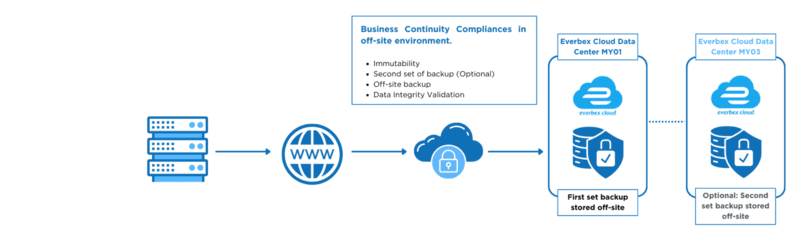
Backup You Microsoft 365
A best practice design at high-level. Even as technology advances, it is recommended to maintain one backup on-premises to facilitate quicker and more efficient restoration when needed.
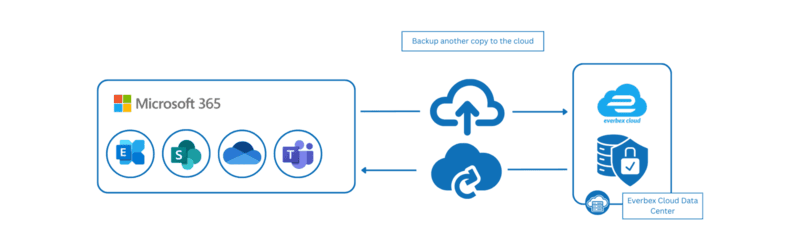
Recovery Scenarios: